A few tips for a good start…
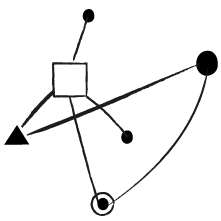
Map
Notes taking or in-depth analysis…? Stemic allows you to build concept maps: easily create and connect objects to each other.
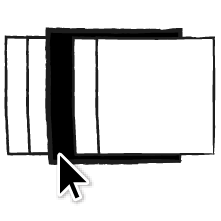
Color your ideas
Because color is an important communication channel... Here are the colorful sticky notes! 5 colors are at your disposal: a first step to enrich your maps.
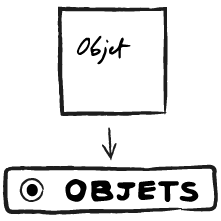
Create categories
Classify, organize and visualize your object families thanks to categories. Just choose a name and an appropriate icon. Quickly perceive your objects nature.
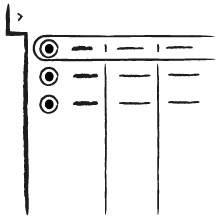
Add properties
Create properties to describe your object families. This allows you to structure your data. Deploy the catalog. Add your properties and name them. This space is now the table view of your objects.
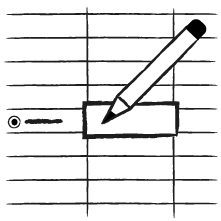
Describe your objects
Use the catalog to add objects, describe them on the fly. Refine your knowledge of the represented situations or issues. Then drop these objects on the graph.
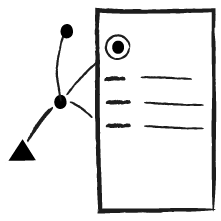
Visualize their identity card
In the graph side, you can also see the details of your objects via their identity card… Describe them and annotate them to not forget anything.
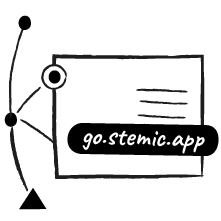
Use hyperlinks
Add hyperlinks on a sticky note, in the note or even on the label of one of your objects: link web pages, important documents and even other Stemic maps to your concept map.
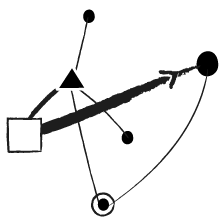
Express the importance of a relationship
Configure the thickness of your links and represent the importance of the relationships that unite your objects. Create meaningful links, enrich your maps!
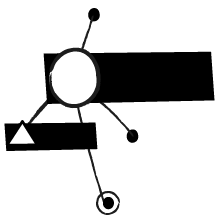
Highlight
Draw attention to some objects on your graph by highlighting them: a very useful feature to emphasize the development of your thoughts or to make your maps easier to read.
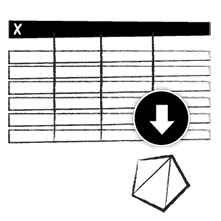
Import data
Your data is valuable, import it into Stemic! Use our template to structure the Excel files to import. Gather and connect data with Stemic. Save time and improve your efficiency!
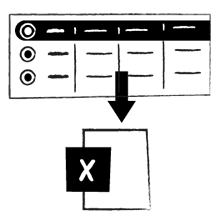
Export dataset
Export your dataset in Excel format to extend it, share it or reimport it in another Stemic map: more interoperability, more fluidity!
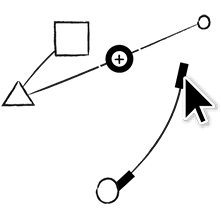
Modify, increase your maps
It has never been easier to improve your maps! Add an intermediate object between two already linked objects, or grab the handles at the ends of the links and move them to new objects!
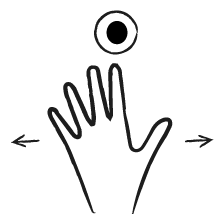
Move, zoom, search objects
Stemic is an infinite workspace. Zoom in to highlight a detail, zoom out to take a step back. Pan the map. Look for and find hidden objects.
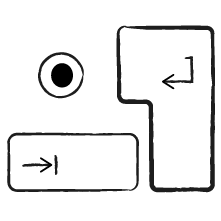
Use keyboard shortcuts
Increase your productivity with our keyboard shortcuts. It is possible to categorize objects, edit the label of a link or create linked objects using the keyboard.
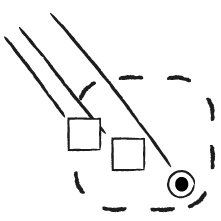
Make groups
Simplify your maps by grouping your objects. Each group is potentially a new map: navigate from group to group and deeply schematize your ideas.
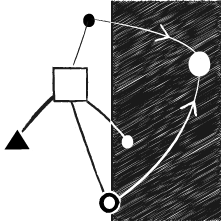
Switch to dark mode
Stemic can be used in dark mode. Choose this mode in a low-light work environment, for video projection or simply to enhance the content of your maps.
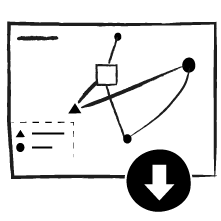
Export your work
Export your maps as image to print them or insert them into a document. Configure the export: choose your framing and your colorful theme, add titles and legend.
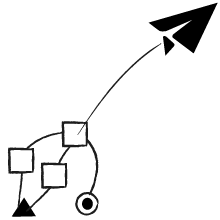
Share your maps
Authorize sharing and send a link to your maps to your colleagues or friends, by e-mail or on social networks. Shared maps are read-only, nobody other than you can modify them.
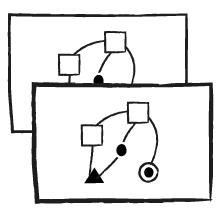
Copy a shared map
The Pro offer allows you to copy a shared map to your map list to improve or correct it, all without modifying the original map.
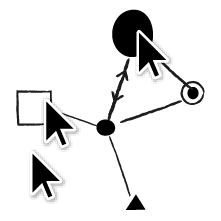
Collaborate
Invite collaborators on your concept map and edit it together: take the control, give the control and co-construct your knowledge.